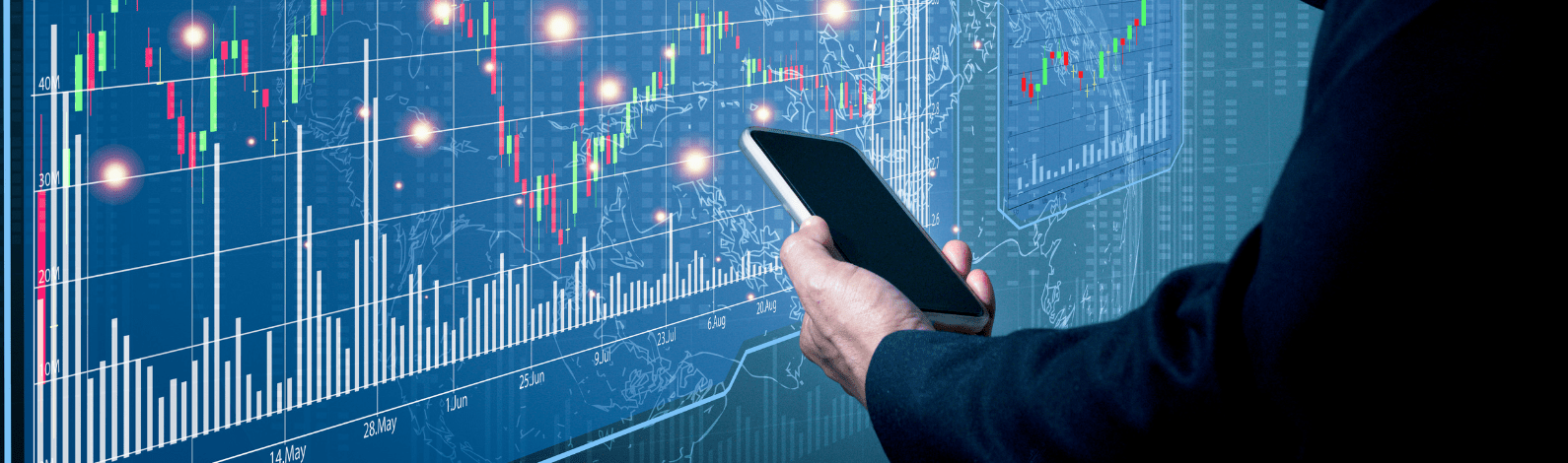HM Revenue and Customs (HMRC) have now updated their guidance so that self-employed individuals can log in to check their eligibility for the SEISS.
HMRC will provide a time and date from which an eligible individual can apply for the SEISS. We have put together a guide which you can follow to check your eligibility and to ensure you are prepared when you need to make the claim.
Before you start, you will need to have the following information:
- Your Unique Tax Reference (UTR) number
- National Insurance number
- Government Gateway user ID and password
- Bank account number and sort code
If you do not have a Government Gateway account, you should apply in the next few days to obtain one. You will need the following information to set one up:
- A valid email address
- UK mobile phone number
- National Insurance Number
- Date of birth
And at least one of the following:
- A valid UK passport, passport number and expiry date
- P60 and National Insurance contributions made in the last tax year ending 5th April 2020 if applicable to you
To obtain the Government Gateway ID, you will then need to follow the links on the SEISS page of HMRC when you try to check your eligibility for the grant.
To ensure that you receive the grant without delay, if you do not have a Government Gateway ID, we highly recommend that you set one up as soon as possible, this will ensure a reduced wait time for your grant payment.
Reviewing your eligibility
To review your eligibility you will need to follow this link.
- Enter your UTR
- Enter National Insurance Number
- The next page will advise you if you are eligible for the grant. It will also provide a date by which you can make a claim
- You will then need to select continue and enter your Government Gateway details on the next page. At the moment, we are unable to advise on what other information you may need to enter after you have entered your Government Gateway ID. This is because this page is personal to each individual. At a guess, you will need to confirm your personal details such as address, mobile number, etc.
If you are unsure what to do once you reach this stage, please contact the tax team at Gravita who will guide you through the remainder of the process.
If you are advised that you are not eligible for the SEISS, this may be because:
- Your trading profits are over £50,000 per year
- Your trading profits are less than your non-trading income
- You did not submit your Self Assessment tax return for 2018 to 2019 on or before 23rd April 2020
If you believe this to be incorrect, please contact the tax team at Gravita who can advise you on what the next steps are.
Making a claim
You can make a claim from the date you have been given by HMRC on their online eligibility check tool. Once you are able to make a claim you will require the following:
- UTR
- National Insurance Number
- Government Gateway account ID
- Bank account number and sort code to where the grant will be paid
- You will need to make a declaration that your business has been adversely impacted by COVID-19
If for any reason you are unable to make a claim online, HMRC have advised that a claim can be made by post but they have not yet released any guidance on this.
After you have made a claim
HMRC have advised that once your claim has been submitted, you will be advised immediately that the claim has been approved. The payment should be made within 6 working days of the claim submission.
You must keep the following records:
- The amount claimed
- The claim reference number
- Evidence that your business has been adversely affected by COVID-19 (bank statements, evidence of contracts being cancelled)
- The grant is taxable, and must be reported on your 2020/21 tax return
What next?
Please contact the Gravita tax team if you have any questions regarding SEISS or any other issues.